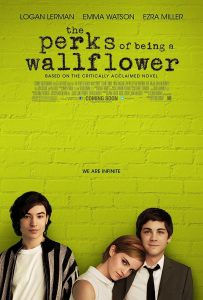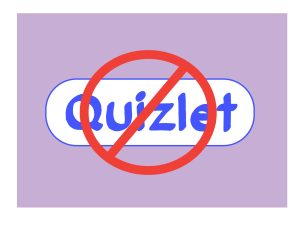How to Out-Smart CRLS Safe-Search
March 8, 2022
Have you, as an ever-curious member of the CRLS community, felt your intellect has been stifled by the school safe-search? Do those two rotund gnomes clothed in their Y2K-esque sweatsuits haunt the dankest recesses of your mind? Do you even find yourself resorting to a paper-and-ink edition of the same article you could have found in two clicks, had it not been for the prying eyes of the administration? If so, this is the article for you.
Picture this: it’s 8:35am on a Tuesday morning and you’re fighting to stay awake during the highly-effective insomnia treatment known as AP Chemistry. You think to yourself “I know what would make this morning better—a good show to watch!” However, unless you’re interested in 11 minutes and 18 seconds of John Green explaining the history of the Vikings, everything worth watching is inevitably blocked. Pirating is a risky art even on one’s own laptop, as it leaves you vulnerable to viruses, malware, and hot moms in your area. Conversely, on a school computer, all possible expenditures caused by the ill will of hackers or discontented housewives will be taken out of Cambridge’s meager education budget. This leaves you free to stream the new episode of Euphoria without having to worry about your own finances or cyber-security.
But now that I have explained the benefits of watching your favorite show on a school-issued device, I must explain how to pull off this stunt. After founding the Fellowship of Students Against Securely and All Other Anti-Democratic Information-Inhibitors (the FSASAOADII for short), my comrades and I sacrificed ourselves to studying the enemy. And after many months, a few gray hairs, and more than one emergency system-reboot, we had ourselves a comprehensive list of what one can and cannot search on the chromebooks.
The FSASAOADII finds that harmless searches are easy victims for these oppressive and authoritarian algorithms: “TEDtalks.com,” “The number of teens who use marijuana in the US,” and “How to start an indoor garden in California,” all come up blank. Counterintuitively, our studies show that “Young Stalin Hot”, “Meth labs near me” (comes with a helpful map!), and “How to start an indoor garden anywhere but California,” get through no problem.
It’s simple really! If you want your searches to be accepted by the school, incorporate the language that you know the school already approves of. For instance, if you want to watch Breaking Bad, instead look up, “Documentary about creating more meth labs near me”.
I can attest, this strategy absolutely works. But, I must take a moment to caution all CRLS students: beware who you trust with this information. Research of this caliber belongs in a titanium vault underneath Area 51 or behind multiple walls of code on some futuristic supercomputer. If even a single person is discovered reading this article, it could put all of us in jeopardy. So be careful, and remember that discovery will likely get you exiled from Cambridge, or even worse, from the Internet.